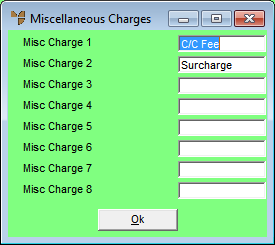
Extra or miscellaneous charges can be applied to invoices during the order entry/invoicing process.
If you have setup small order surcharges, you must also enter them as miscellaneous charges (refer to "Edit - Program - Small Order Surcharge").
Refer to "Selecting a Company to Edit"
Micronet displays the Miscellaneous Charges screen.
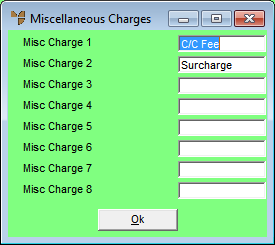
Micronet redisplays the Change Existing Company screen.
Refer to "Logging in With Updated Configuration (Method 1)" or "Logging In With Updated Configuration (Method 2)".